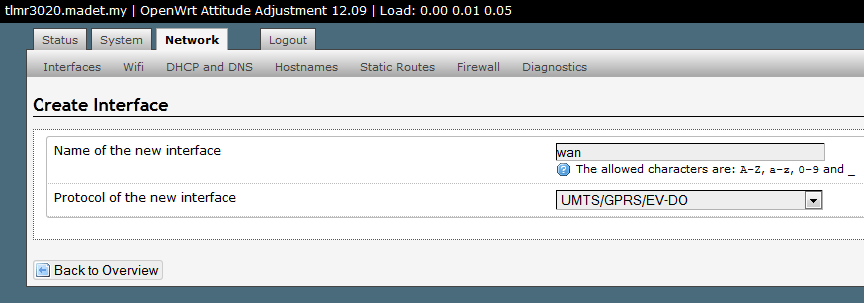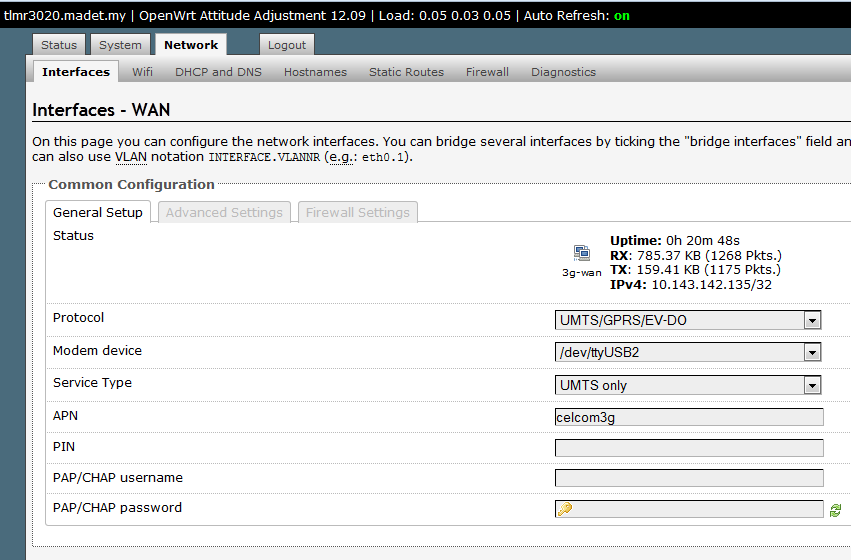Less than 3 hours after I purchased the 3G/4G Wireless N Router TP-Link, model TL-MR3020 the router already been flashed with custom firmware you know OpenWrt 🙂
This guide is just my notes, as somehow I need to re-flash again but I glad if it helps you.
The original version before flash.
Firmware Version: 3.14.2 Build 120817 Rel.55520n
Hardware Version: MR3020 v1 0000000
Download the openwrt-ar71xx-generic-tl-mr3020-v1-squashfs-factory.bin
Alternative: https://dl.dropboxusercontent.com/u/60626137/TL-MR3020/openwrt-ar71xx-generic-tl-mr3020-v1-squashfs-factory.bin
Connect Ethernet cable to computer, and open the URL http://192.168.0.254 using web browser and use the default username: admin password:admin to login if you’ve not change it before.
Select System Tools-> Firmware Upgrade from the menu, choose the bin file above and click the upgrade button.
Let the entire process of upgrade uninterrupted for a while. After all finished the web will show something like unable to connect, don’t worry this is because OpenWrt has change the IP address.
You can now login to the luci (OpenWrt web interface) by using new IP address, it should be 192.168.1.1 (http://192.168.1.1) the username is root without password.
You have successfully installed OpenWrt on the router, in case you need to setup 3G connection using USB Dongle you can follow the instruction below.
I use ZTE MF-190 3G modem,
From the luci, navigate to System->Software and install the following packages
The router need to have internet connection in order to perform the package installation, you can plug the ethernet cable to your computer and follow the guide from this post http://madet.my/2014/04/how-to-share-3g-internet-from-windows-pc-to-wifi-router/
comgt
kmod-usb-serial
kmod-usb-serial-option
kmod-usb-serial-wwan
usb-modeswitch
usb-modeswitch-data
luci-proto-3g
Reboot the router.
SSH to the IP 192.168.1.1 (for Windows use Putty) login as root without password for default.
If you run
|
1 |
# cat /proc/bus/usb/devices |
It should display the modem connected to the USB port.
|
1 2 3 4 5 6 7 8 9 10 11 12 13 14 15 16 17 18 19 20 21 22 23 24 25 26 27 28 29 30 31 32 33 34 35 36 37 38 39 40 41 42 43 44 45 46 |
T: Bus=01 Lev=00 Prnt=00 Port=00 Cnt=00 Dev#= 1 Spd=480 MxCh= 1 B: Alloc= 1/800 us ( 0%), #Int= 2, #Iso= 0 D: Ver= 2.00 Cls=09(hub ) Sub=00 Prot=01 MxPS=64 #Cfgs= 1 P: Vendor=1d6b ProdID=0002 Rev= 3.03 S: Manufacturer=Linux 3.3.8 ehci_hcd S: Product=Generic Platform EHCI Controller S: SerialNumber=ehci-platform C:* #Ifs= 1 Cfg#= 1 Atr=e0 MxPwr= 0mA I:* If#= 0 Alt= 0 #EPs= 1 Cls=09(hub ) Sub=00 Prot=00 Driver=hub E: Ad=81(I) Atr=03(Int.) MxPS= 4 Ivl=256ms T: Bus=01 Lev=01 Prnt=01 Port=00 Cnt=01 Dev#= 2 Spd=480 MxCh= 4 D: Ver= 2.00 Cls=09(hub ) Sub=00 Prot=01 MxPS=64 #Cfgs= 1 P: Vendor=1a40 ProdID=0101 Rev= 1.11 S: Product=USB 2.0 Hub C:* #Ifs= 1 Cfg#= 1 Atr=e0 MxPwr=100mA I:* If#= 0 Alt= 0 #EPs= 1 Cls=09(hub ) Sub=00 Prot=00 Driver=hub E: Ad=81(I) Atr=03(Int.) MxPS= 1 Ivl=256ms T: Bus=01 Lev=02 Prnt=02 Port=01 Cnt=01 Dev#= 4 Spd=480 MxCh= 0 D: Ver= 2.00 Cls=00(>ifc ) Sub=00 Prot=00 MxPS=64 #Cfgs= 1 P: Vendor=058f ProdID=6387 Rev= 1.12 S: Manufacturer=Generic S: Product=Mass Storage S: SerialNumber=263E8745 C:* #Ifs= 1 Cfg#= 1 Atr=80 MxPwr=200mA I:* If#= 0 Alt= 0 #EPs= 2 Cls=08(stor.) Sub=06 Prot=50 Driver=(none) E: Ad=01(O) Atr=02(Bulk) MxPS= 512 Ivl=0ms E: Ad=82(I) Atr=02(Bulk) MxPS= 512 Ivl=0ms T: Bus=01 Lev=02 Prnt=02 Port=02 Cnt=02 Dev#= 3 Spd=480 MxCh= 0 D: Ver= 2.00 Cls=00(>ifc ) Sub=00 Prot=00 MxPS=64 #Cfgs= 1 P: Vendor=19d2 ProdID=0016 Rev= 0.00 S: Manufacturer=ZTE,Incorporated S: Product=ZTE WCDMA Technologies MSM C:* #Ifs= 3 Cfg#= 1 Atr=e0 MxPwr=500mA I:* If#= 0 Alt= 0 #EPs= 2 Cls=ff(vend.) Sub=ff Prot=ff Driver=option E: Ad=81(I) Atr=02(Bulk) MxPS= 512 Ivl=0ms E: Ad=01(O) Atr=02(Bulk) MxPS= 512 Ivl=4ms I:* If#= 1 Alt= 0 #EPs= 2 Cls=ff(vend.) Sub=ff Prot=ff Driver=option E: Ad=82(I) Atr=02(Bulk) MxPS= 512 Ivl=0ms E: Ad=02(O) Atr=02(Bulk) MxPS= 512 Ivl=4ms I:* If#= 2 Alt= 0 #EPs= 3 Cls=ff(vend.) Sub=ff Prot=ff Driver=option E: Ad=83(I) Atr=03(Int.) MxPS= 64 Ivl=2ms E: Ad=84(I) Atr=02(Bulk) MxPS= 512 Ivl=0ms E: Ad=03(O) Atr=02(Bulk) MxPS= 512 Ivl=4ms |
The output above shows the ZTE is connected to port 02, as I have attached the dongle on USB hub.
The serial ports should showed up,
|
1 2 |
# ls /dev/ttyUSB* /dev/ttyUSB0 /dev/ttyUSB1 /dev/ttyUSB2 |
Next, from the luci add new interface on Network->Interfaces.
Name: wan
Protocol: UMTS/GPRS/EV-DO
Configure the interface as following screenshot.
The modem device should be ttyUSB<port number> you got from the previous “cat /proc/bus/usb/devices” command.
You may leave APN empty.
Click “Save & Apply”.
You now can get the internet from Ethernet or can enable the Wifi.