Who know someday I would need to share my 3G internet to a wifi router. I have TP Link WR740N and Celcom 3G Huawei modem connected to my Windows 7 PC and it’s quite tricky to set this 3G as a WAN. When I google , I found most of the peoples don’t really get the solution when they are asking through forum, so I am going to share my step the wifi.
This is my sketch of the network I want to build.
Make sure to connect the UTP cable (LAN cable) to the WAN port not on the router’s LAN port.
Okay let’s get started, from my PC which I am going the share the 3G internet, I open up the TCP/IPv4 Properties from Control Panel -> Network And Internet -> Network Sharing Center -> Change Adapter Setting.
Set a static to the IPv4 and subnet mask of 255.255.255.0 , you may choose any range of the private IP address but for me I choose 192.168.137.1
After that, the internet has to be shared from the 3G, so from the 3G adapter again right click, properties and choose sharing tab. On this tab we can set the Internet Connection Sharing (ICS). Set up as the picture below.
You may have to redial the connection after clicking the OK button in order the for the setting to take effect.
Next, l I have configured and connected to the wifi router through my laptop, but of course no internet connection at this time. After that open the web interface. For me it’s http://192.168.1.1 . You can check the default gateway of the wifi from the Network Connection Details if you don’t know the IP of the web interface.
From the web interface, find the WAN setup and select static IP. Set the address in the range from the subnet mask you have set in the previous LAN configuration. I choose 192.168.137.2 . For the default gateway use the LAN IP address. Fill up the primary DNS settings 8.8.8.8 and secondary 8.8.4.4
Save the settings, and voila you are sharing your 3G internet through your wifi.
Troubeshoot:
If you can’t connect to the internet from the wifi connection try ping the WAN IP address, check if it’s successful, then try ping google.com. You can try ping google.com from the router’s system tool. If the ping is unsuccessful try reboot the router.
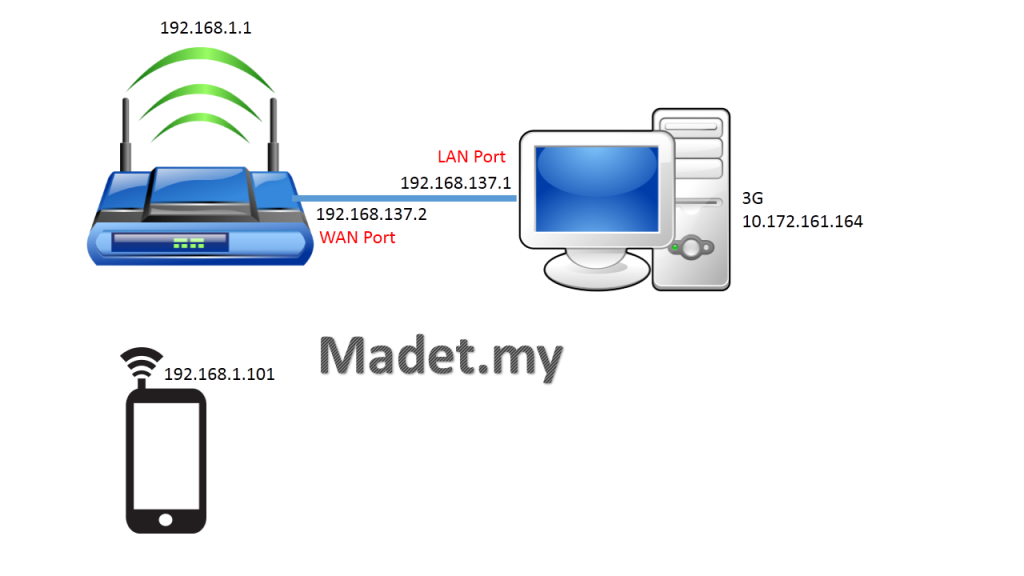
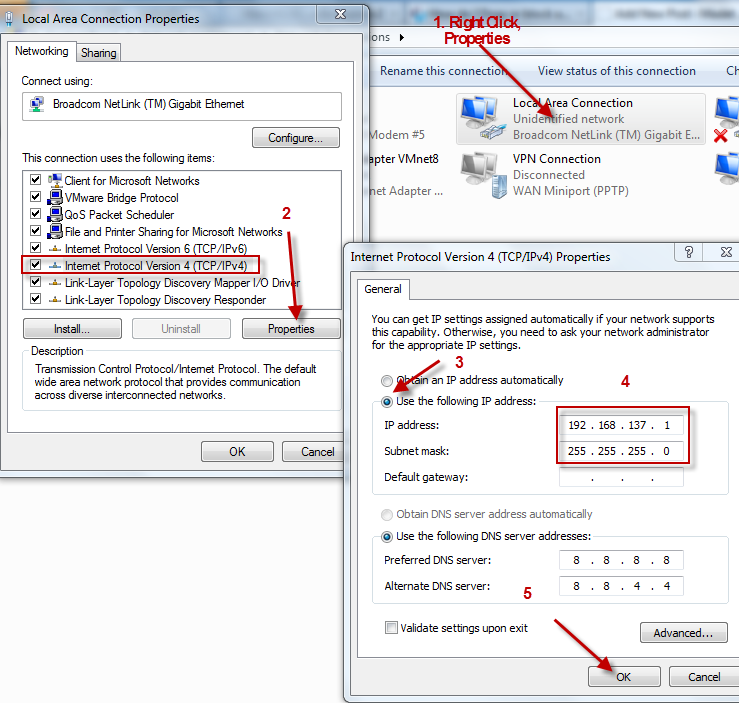
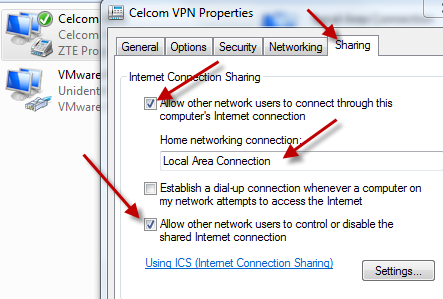
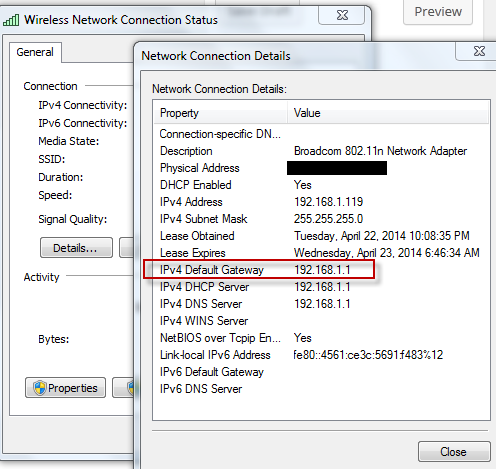
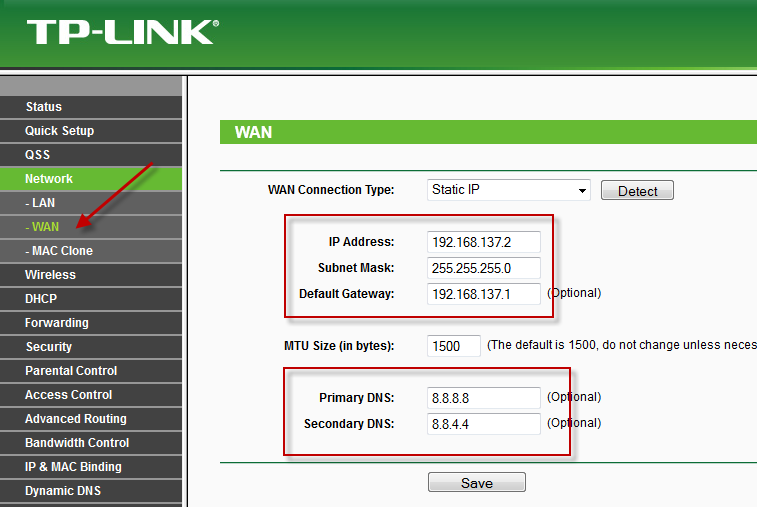
on which basis do u need to choose the ip address?
The ip have to be in the private subnets.